Publisher's description
Aiseesoft iPad ePub Transfer is the well-designed iPad ePub tool to transfer ePub files to your iPad directly. Then you can read the eBook on your iPad more enjoyably. It also allows you to transfer ePub files from iPad to your computer local disk. For you to quick detect your specific ePub file, this ePub to iPad Transfer provides you with the function of quick search by the category of Genre, Artist and Album. Moreover, it can perfectly support iPhone 5s/iPhone 5c, iPad Air, iPad mini 2 and iOS 7 now.
Key Functions
1. Transfer ePub to iPad
Aiseesoft iPad ePub Transfer can directly import ePub to iPad and iPad Air, iPad mini 2.
2. Transfer ePub from iPad to computer
You can also export your selected iPad ePub files (iTunes ePub and Custom ePub) to computer directly with this iPad ePub Transfer.
3. Support all Apple ePub-compatible devices
Aiseesoft iPad ePub Transfer supports iPad Air, iPad mini 2, iPhone, iPhone 5s/5c, iPod touch, iPod touch 4, etc.
4. Quick search
You can easily detect your desired ePub file under the help of the “search” function by the category of Genre, Artist and Album.
5. Easy to use
This iPad ePub Transfer is so easy that even beginners will finish the transfer in a few seconds.
Key Functions
1. Transfer ePub to iPad
Aiseesoft iPad ePub Transfer can directly import ePub to iPad and iPad Air, iPad mini 2.
2. Transfer ePub from iPad to computer
You can also export your selected iPad ePub files (iTunes ePub and Custom ePub) to computer directly with this iPad ePub Transfer.
3. Support all Apple ePub-compatible devices
Aiseesoft iPad ePub Transfer supports iPad Air, iPad mini 2, iPhone, iPhone 5s/5c, iPod touch, iPod touch 4, etc.
4. Quick search
You can easily detect your desired ePub file under the help of the “search” function by the category of Genre, Artist and Album.
5. Easy to use
This iPad ePub Transfer is so easy that even beginners will finish the transfer in a few seconds.


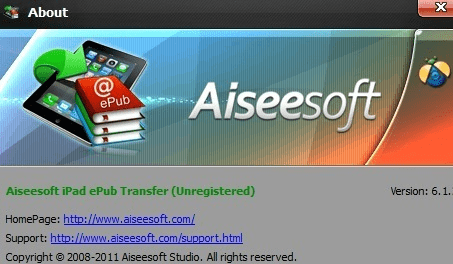
User comments